Part 8 - Items and Inventory
Quick refactors Link to heading
Once again, apologies to everyone reading this right now. After publishing the last two parts, there were once again a few refactors on code written in those parts, like at the beginning of part 6. Luckily, the changes are much less extensive this time.
ai.py
...
import numpy as np # type: ignore
import tcod
from actions import Action, MeleeAction, MovementAction, WaitAction
-from components.base_component import BaseComponent
if TYPE_CHECKING:
from entity import Actor
-class BaseAI(Action, BaseComponent):
+class BaseAI(Action):
entity: Actor
def perform(self) -> None:
raise NotImplementedError()
...
... import numpy as np # type: ignore import tcod from actions import Action, MeleeAction, MovementAction, WaitAction from components.base_component import BaseComponent if TYPE_CHECKING: from entity import Actor class BaseAI(Action, BaseComponent): class BaseAI(Action): entity: Actor def perform(self) -> None: raise NotImplementedError() ...
message_log.py
+from typing import Iterable, List, Reversible, Tuple
-from typing import List, Reversible, Tuple
import textwrap
import tcod
import color
...
class MessageLog:
...
def render(
self, console: tcod.Console, x: int, y: int, width: int, height: int,
) -> None:
"""Render this log over the given area.
`x`, `y`, `width`, `height` is the rectangular region to render onto
the `console`.
"""
self.render_messages(console, x, y, width, height, self.messages)
+ @staticmethod
+ def wrap(string: str, width: int) -> Iterable[str]:
+ """Return a wrapped text message."""
+ for line in string.splitlines(): # Handle newlines in messages.
+ yield from textwrap.wrap(
+ line, width, expand_tabs=True,
+ )
- @staticmethod
+ @classmethod
def render_messages(
+ cls,
console: tcod.Console,
x: int,
y: int,
width: int,
height: int,
messages: Reversible[Message],
) -> None:
"""Render the messages provided.
The `messages` are rendered starting at the last message and working
backwards.
"""
y_offset = height - 1
for message in reversed(messages):
- for line in reversed(textwrap.wrap(message.full_text, width)):
+ for line in reversed(list(cls.wrap(message.full_text, width))):
console.print(x=x, y=y + y_offset, string=line, fg=message.fg)
y_offset -= 1
if y_offset < 0:
return # No more space to print messages.
from typing import Iterable, List, Reversible, Tuple from typing import List, Reversible, Tuple import textwrap import tcod import color ... class MessageLog: ... def render( self, console: tcod.Console, x: int, y: int, width: int, height: int, ) -> None: """Render this log over the given area. `x`, `y`, `width`, `height` is the rectangular region to render onto the `console`. """ self.render_messages(console, x, y, width, height, self.messages) @staticmethod def wrap(string: str, width: int) -> Iterable[str]: """Return a wrapped text message.""" for line in string.splitlines(): # Handle newlines in messages. yield from textwrap.wrap( line, width, expand_tabs=True, ) @staticmethod @classmethod def render_messages( cls, console: tcod.Console, x: int, y: int, width: int, height: int, messages: Reversible[Message], ) -> None: """Render the messages provided. The `messages` are rendered starting at the last message and working backwards. """ y_offset = height - 1 for message in reversed(messages): for line in reversed(textwrap.wrap(message.full_text, width)): for line in reversed(list(cls.wrap(message.full_text, width))): console.print(x=x, y=y + y_offset, string=line, fg=message.fg) y_offset -= 1 if y_offset < 0: return # No more space to print messages.
game_map.py
class GameMap:
...
) # Tiles the player has seen before
+ @property
+ def gamemap(self) -> GameMap:
+ return self
@property
def actors(self) -> Iterator[Actor]:
...
class GameMap:
...
) # Tiles the player has seen before
@property
def gamemap(self) -> GameMap:
return self
@property
def actors(self) -> Iterator[Actor]:
...
entity.py
class Entity:
"""
A generic object to represent players, enemies, items, etc.
"""
- gamemap: GameMap
+ parent: GameMap
def __init__(
self,
- gamemap: Optional[GameMap] = None,
+ parent: Optional[GameMap] = None,
x: int = 0,
y: int = 0,
char: str = "?",
color: Tuple[int, int, int] = (255, 255, 255),
name: str = "<Unnamed>",
blocks_movement: bool = False,
render_order: RenderOrder = RenderOrder.CORPSE,
):
self.x = x
self.y = y
self.char = char
self.color = color
self.name = name
self.blocks_movement = blocks_movement
self.render_order = render_order
- if gamemap:
- # If gamemap isn't provided now then it will be set later.
- self.gamemap = gamemap
- gamemap.entities.add(self)
+ if parent:
+ # If parent isn't provided now then it will be set later.
+ self.parent = parent
+ parent.entities.add(self)
+ @property
+ def gamemap(self) -> GameMap:
+ return self.parent.gamemap
def spawn(self: T, gamemap: GameMap, x: int, y: int) -> T:
"""Spawn a copy of this instance at the given location."""
clone = copy.deepcopy(self)
clone.x = x
clone.y = y
- clone.gamemap = gamemap
+ clone.parent = gamemap
gamemap.entities.add(clone)
return clone
def place(self, x: int, y: int, gamemap: Optional[GameMap] = None) -> None:
"""Place this entity at a new location. Handles moving across GameMaps."""
self.x = x
self.y = y
if gamemap:
- if hasattr(self, "gamemap"): # Possibly uninitialized.
- self.gamemap.entities.remove(self)
- self.gamemap = gamemap
+ if hasattr(self, "parent"): # Possibly uninitialized.
+ if self.parent is self.gamemap:
+ self.gamemap.entities.remove(self)
+ self.parent = gamemap
gamemap.entities.add(self)
def move(self, dx: int, dy: int) -> None:
# Move the entity by a given amount
self.x += dx
self.y += dy
class Actor(Entity):
def __init__(
self,
*,
x: int = 0,
y: int = 0,
char: str = "?",
color: Tuple[int, int, int] = (255, 255, 255),
name: str = "<Unnamed>",
ai_cls: Type[BaseAI],
fighter: Fighter
):
super().__init__(
x=x,
y=y,
char=char,
color=color,
name=name,
blocks_movement=True,
render_order=RenderOrder.ACTOR,
)
self.ai: Optional[BaseAI] = ai_cls(self)
self.fighter = fighter
- self.fighter.entity = self
+ self.fighter.parent = self
@property
def is_alive(self) -> bool:
"""Returns True as long as this actor can perform actions."""
return bool(self.ai)
class Entity:
"""
A generic object to represent players, enemies, items, etc.
"""
gamemap: GameMap
parent: GameMap
def __init__(
self,
gamemap: Optional[GameMap] = None,
parent: Optional[GameMap] = None,
x: int = 0,
y: int = 0,
char: str = "?",
color: Tuple[int, int, int] = (255, 255, 255),
name: str = "<Unnamed>",
blocks_movement: bool = False,
render_order: RenderOrder = RenderOrder.CORPSE,
):
self.x = x
self.y = y
self.char = char
self.color = color
self.name = name
self.blocks_movement = blocks_movement
self.render_order = render_order
if gamemap:
# If gamemap isn't provided now then it will be set later.
self.gamemap = gamemap
gamemap.entities.add(self)
if parent:
# If parent isn't provided now then it will be set later.
self.parent = parent
parent.entities.add(self)
@property
def gamemap(self) -> GameMap:
return self.parent.gamemap
def spawn(self: T, gamemap: GameMap, x: int, y: int) -> T:
"""Spawn a copy of this instance at the given location."""
clone = copy.deepcopy(self)
clone.x = x
clone.y = y
clone.gamemap = gamemap
clone.parent = gamemap
gamemap.entities.add(clone)
return clone
def place(self, x: int, y: int, gamemap: Optional[GameMap] = None) -> None:
"""Place this entity at a new location. Handles moving across GameMaps."""
self.x = x
self.y = y
if gamemap:
if hasattr(self, "gamemap"): # Possibly uninitialized.
self.gamemap.entities.remove(self)
self.gamemap = gamemap
if hasattr(self, "parent"): # Possibly uninitialized.
if self.parent is self.gamemap:
self.gamemap.entities.remove(self)
self.parent = gamemap
gamemap.entities.add(self)
def move(self, dx: int, dy: int) -> None:
# Move the entity by a given amount
self.x += dx
self.y += dy
class Actor(Entity):
def __init__(
self,
*,
x: int = 0,
y: int = 0,
char: str = "?",
color: Tuple[int, int, int] = (255, 255, 255),
name: str = "<Unnamed>",
ai_cls: Type[BaseAI],
fighter: Fighter
):
super().__init__(
x=x,
y=y,
char=char,
color=color,
name=name,
blocks_movement=True,
render_order=RenderOrder.ACTOR,
)
self.ai: Optional[BaseAI] = ai_cls(self)
self.fighter = fighter
self.fighter.entity = self
self.fighter.parent = self
@property
def is_alive(self) -> bool:
"""Returns True as long as this actor can perform actions."""
return bool(self.ai)
base_component.py
from __future__ import annotations
from typing import TYPE_CHECKING
if TYPE_CHECKING:
from engine import Engine
from entity import Entity
+ from game_map import GameMap
class BaseComponent:
- entity: Entity # Owning entity instance.
+ parent: Entity # Owning entity instance.
+ @property
+ def gamemap(self) -> GameMap:
+ return self.parent.gamemap
@property
def engine(self) -> Engine:
- return self.entity.gamemap.engine
+ return self.gamemap.engine
from __future__ import annotations
from typing import TYPE_CHECKING
if TYPE_CHECKING:
from engine import Engine
from entity import Entity
from game_map import GameMap
class BaseComponent:
entity: Entity # Owning entity instance.
parent: Entity # Owning entity instance.
@property
def gamemap(self) -> GameMap:
return self.parent.gamemap
@property
def engine(self) -> Engine:
return self.entity.gamemap.engine
return self.gamemap.engine
fighter.py
class Fighter(BaseComponent):
- entity: Actor
+ parent: Actor
def __init__(self, hp: int, defense: int, power: int):
self.max_hp = hp
self._hp = hp
self.defense = defense
self.power = power
@property
def hp(self) -> int:
return self._hp
@hp.setter
def hp(self, value: int) -> None:
self._hp = max(0, min(value, self.max_hp))
- if self._hp == 0 and self.entity.ai:
+ if self._hp == 0 and self.parent.ai:
self.die()
def die(self) -> None:
- if self.engine.player is self.entity:
+ if self.engine.player is self.parent:
death_message = "You died!"
death_message_color = color.player_die
self.engine.event_handler = GameOverEventHandler(self.engine)
else:
- death_message = f"{self.entity.name} is dead!"
+ death_message = f"{self.parent.name} is dead!"
death_message_color = color.enemy_die
+ self.parent.char = "%"
+ self.parent.color = (191, 0, 0)
+ self.parent.blocks_movement = False
+ self.parent.ai = None
+ self.parent.name = f"remains of {self.parent.name}"
+ self.parent.render_order = RenderOrder.CORPSE
- self.entity.char = "%"
- self.entity.color = (191, 0, 0)
- self.entity.blocks_movement = False
- self.entity.ai = None
- self.entity.name = f"remains of {self.entity.name}"
- self.entity.render_order = RenderOrder.CORPSE
self.engine.message_log.add_message(death_message, death_message_color)
class Fighter(BaseComponent):
entity: Actor
parent: Actor
def __init__(self, hp: int, defense: int, power: int):
self.max_hp = hp
self._hp = hp
self.defense = defense
self.power = power
@property
def hp(self) -> int:
return self._hp
@hp.setter
def hp(self, value: int) -> None:
self._hp = max(0, min(value, self.max_hp))
if self._hp == 0 and self.entity.ai:
if self._hp == 0 and self.parent.ai:
self.die()
def die(self) -> None:
if self.engine.player is self.entity:
if self.engine.player is self.parent:
death_message = "You died!"
death_message_color = color.player_die
self.engine.event_handler = GameOverEventHandler(self.engine)
else:
death_message = f"{self.entity.name} is dead!"
death_message = f"{self.parent.name} is dead!"
death_message_color = color.enemy_die
self.parent.char = "%"
self.parent.color = (191, 0, 0)
self.parent.blocks_movement = False
self.parent.ai = None
self.parent.name = f"remains of {self.parent.name}"
self.parent.render_order = RenderOrder.CORPSE
self.entity.char = "%"
self.entity.color = (191, 0, 0)
self.entity.blocks_movement = False
self.entity.ai = None
self.entity.name = f"remains of {self.entity.name}"
self.entity.render_order = RenderOrder.CORPSE
self.engine.message_log.add_message(death_message, death_message_color)
Part 8 Link to heading
So far, our game has movement, dungeon exploring, combat, and AI (okay, we’re stretching the meaning of “intelligence” in artificial intelligence to its limits, but bear with me here). Now it’s time for another staple of the roguelike genre: items! Why would our rogue venture into the dungeons of doom if not for some sweet loot, after all?
In this part of the tutorial, we’ll achieve a few things: a working inventory, and a functioning healing potion. The next part will add more items that can be picked up, but for now, just the healing potion will suffice.
For this part, we’ll need four more colors. Let’s get adding those out of the way now. Open up color.py and add these colors:
white = (0xFF, 0xFF, 0xFF)
black = (0x0, 0x0, 0x0)
player_atk = (0xE0, 0xE0, 0xE0)
enemy_atk = (0xFF, 0xC0, 0xC0)
player_die = (0xFF, 0x30, 0x30)
enemy_die = (0xFF, 0xA0, 0x30)
+invalid = (0xFF, 0xFF, 0x00)
+impossible = (0x80, 0x80, 0x80)
+error = (0xFF, 0x40, 0x40)
welcome_text = (0x20, 0xA0, 0xFF)
+health_recovered = (0x0, 0xFF, 0x0)
bar_text = white
bar_filled = (0x0, 0x60, 0x0)
bar_empty = (0x40, 0x10, 0x10)
white = (0xFF, 0xFF, 0xFF) black = (0x0, 0x0, 0x0) player_atk = (0xE0, 0xE0, 0xE0) enemy_atk = (0xFF, 0xC0, 0xC0) player_die = (0xFF, 0x30, 0x30) enemy_die = (0xFF, 0xA0, 0x30) invalid = (0xFF, 0xFF, 0x00) impossible = (0x80, 0x80, 0x80) error = (0xFF, 0x40, 0x40) welcome_text = (0x20, 0xA0, 0xFF) health_recovered = (0x0, 0xFF, 0x0) bar_text = white bar_filled = (0x0, 0x60, 0x0) bar_empty = (0x40, 0x10, 0x10)
These will become useful shortly.
There’s another thing we can knock out right now that we’ll use later: The ability for a Fighter component to recover health, and the ability to take damage directly (without the defense modifier). We won’t use the damage function this chapter, but since the two functions are effectively opposites, we can get writing it over with now.
Open up fighter.py and add these two functions:
class Fighter:
...
+ def heal(self, amount: int) -> int:
+ if self.hp == self.max_hp:
+ return 0
+ new_hp_value = self.hp + amount
+ if new_hp_value > self.max_hp:
+ new_hp_value = self.max_hp
+ amount_recovered = new_hp_value - self.hp
+ self.hp = new_hp_value
+ return amount_recovered
+ def take_damage(self, amount: int) -> None:
+ self.hp -= amount
class Fighter:
...
def heal(self, amount: int) -> int:
if self.hp == self.max_hp:
return 0
new_hp_value = self.hp + amount
if new_hp_value > self.max_hp:
new_hp_value = self.max_hp
amount_recovered = new_hp_value - self.hp
self.hp = new_hp_value
return amount_recovered
def take_damage(self, amount: int) -> None:
self.hp -= amount
heal will restore a certain amount of HP, up to the maximum, and return the amount that was healed. If the entity’s health is at full, then just return 0. The function that handles this should display an error if the returned amount is 0, since the entity can’t be healed.
One thing we’re going to need is a way to not consume an item or take a turn if something goes wrong during the process. For our health potion, think about what should happen if the player declares they want to use a health potion, but their health is already full. What should happen?
We could just consume the potion anyway, and have it go to waste, but if you’ve played a game that does that, you know how frustrating it can be, especially if the player clicked the health potion on accident. A better way would be to warn the user that they’re trying to do something that makes no sense, and save the player from wasting both the potion and their turn.
But how can we achieve that? We’ll discuss it a bit more later on, but the idea is that if we do something impossible, we should raise an exception. Which one? Well, we can define a custom exception, which can give us details on what happened. Create a new file called exceptions.py and put the following class into it:
class Impossible(Exception):
"""Exception raised when an action is impossible to be performed.
The reason is given as the exception message.
"""
… And that’s it! When we write raise Impossible("An exception message") in our program, the Impossible exception will be raised, with the given message.
So what do we do with the raised exception? Well, we should catch it! But where?
Let’s modify the main.py file to catch the exceptions, like this:
#!/usr/bin/env python3
import copy
+import traceback
import tcod
...
context.present(root_console)
+ try:
+ for event in tcod.event.wait():
+ context.convert_event(event)
+ engine.event_handler.handle_events(event)
+ except Exception: # Handle exceptions in game.
+ traceback.print_exc() # Print error to stderr.
+ # Then print the error to the message log.
+ engine.message_log.add_message(traceback.format_exc(), color.error)
- engine.event_handler.handle_events(context)
#!/usr/bin/env python3 import copy import traceback import tcod ... context.present(root_console) try: for event in tcod.event.wait(): context.convert_event(event) engine.event_handler.handle_events(event) except Exception: # Handle exceptions in game. traceback.print_exc() # Print error to stderr. # Then print the error to the message log. engine.message_log.add_message(traceback.format_exc(), color.error) engine.event_handler.handle_events(context)
This is a generalized, catch all solution, which will print all exceptions to the message log, not just instances of Impossible. This can be helpful for debugging your game, or getting error reports from users.
However, this solution doesn’t mesh with our current implementation of the EventHandler. EventHandler currently loops through the events and converts them (to get the mouse information). We’ll need to edit a few things in input_handlers.py to get back on track.
import tcod
+from actions import (
+ Action,
+ BumpAction,
+ EscapeAction,
+ WaitAction
+)
+import color
+import exceptions
-from actions import Action, BumpAction, EscapeAction, WaitAction
class EventHandler(tcod.event.EventDispatch[Action]):
def __init__(self, engine: Engine):
self.engine = engine
+ def handle_events(self, event: tcod.event.Event) -> None:
+ self.handle_action(self.dispatch(event))
+ def handle_action(self, action: Optional[Action]) -> bool:
+ """Handle actions returned from event methods.
+ Returns True if the action will advance a turn.
+ """
+ if action is None:
+ return False
+ try:
+ action.perform()
+ except exceptions.Impossible as exc:
+ self.engine.message_log.add_message(exc.args[0], color.impossible)
+ return False # Skip enemy turn on exceptions.
+ self.engine.handle_enemy_turns()
+ self.engine.update_fov()
+ return True
- def handle_events(self, context: tcod.context.Context) -> None:
- for event in tcod.event.wait():
- context.convert_event(event)
- self.dispatch(event)
...
class MainGameEventHandler(EventHandler):
- def handle_events(self, context: tcod.context.Context) -> None:
- for event in tcod.event.wait():
- context.convert_event(event)
- action = self.dispatch(event)
- if action is None:
- continue
- action.perform()
- self.engine.handle_enemy_turns()
- self.engine.update_fov() # Update the FOV before the players next action.
...
class GameOverEventHandler(EventHandler):
- def handle_events(self, context: tcod.context.Context) -> None:
- for event in tcod.event.wait():
- action = self.dispatch(event)
- if action is None:
- continue
- action.perform()
- def ev_keydown(self, event: tcod.event.KeyDown) -> Optional[Action]:
- action: Optional[Action] = None
- key = event.sym
- if key == tcod.event.K_ESCAPE:
- action = EscapeAction(self.engine.player)
- # No valid key was pressed
- return action
+ def ev_keydown(self, event: tcod.event.KeyDown) -> None:
+ if event.sym == tcod.event.K_ESCAPE:
+ raise SystemExit()
import tcod from actions import ( Action, BumpAction, EscapeAction, WaitAction ) import color import exceptions from actions import Action, BumpAction, EscapeAction, WaitAction class EventHandler(tcod.event.EventDispatch[Action]): def __init__(self, engine: Engine): self.engine = engine def handle_events(self, event: tcod.event.Event) -> None: self.handle_action(self.dispatch(event)) def handle_action(self, action: Optional[Action]) -> bool: """Handle actions returned from event methods. Returns True if the action will advance a turn. """ if action is None: return False try: action.perform() except exceptions.Impossible as exc: self.engine.message_log.add_message(exc.args[0], color.impossible) return False # Skip enemy turn on exceptions. self.engine.handle_enemy_turns() self.engine.update_fov() return True def handle_events(self, context: tcod.context.Context) -> None: for event in tcod.event.wait(): context.convert_event(event) self.dispatch(event) ... class MainGameEventHandler(EventHandler): def handle_events(self, context: tcod.context.Context) -> None: for event in tcod.event.wait(): context.convert_event(event) action = self.dispatch(event) if action is None: continue action.perform() self.engine.handle_enemy_turns() self.engine.update_fov() # Update the FOV before the players next action. ... class GameOverEventHandler(EventHandler): def handle_events(self, context: tcod.context.Context) -> None: for event in tcod.event.wait(): action = self.dispatch(event) if action is None: continue action.perform() def ev_keydown(self, event: tcod.event.KeyDown) -> Optional[Action]: action: Optional[Action] = None key = event.sym if key == tcod.event.K_ESCAPE: action = EscapeAction(self.engine.player) # No valid key was pressed return action def ev_keydown(self, event: tcod.event.KeyDown) -> None: if event.sym == tcod.event.K_ESCAPE: raise SystemExit()
Now that we’ve got our event handlers updated, let’s actually put the Impossible exception to good use. We can start by editing actions.py to make use of it when the player tries to move into an invalid area:
...
import color
+import exceptions
if TYPE_CHECKING:
...
class MeleeAction(ActionWithDirection):
def perform(self) -> None:
target = self.target_actor
if not target:
- return # No entity to attack.
+ raise exceptions.Impossible("Nothing to attack.")
...
class MovementAction(ActionWithDirection):
def perform(self) -> None:
dest_x, dest_y = self.dest_xy
if not self.engine.game_map.in_bounds(dest_x, dest_y):
+ # Destination is out of bounds.
+ raise exceptions.Impossible("That way is blocked.")
- return # Destination is out of bounds.
if not self.engine.game_map.tiles["walkable"][dest_x, dest_y]:
+ # Destination is blocked by a tile.
+ raise exceptions.Impossible("That way is blocked.")
- return # Destination is blocked by a tile.
if self.engine.game_map.get_blocking_entity_at_location(dest_x, dest_y):
+ # Destination is blocked by an entity.
+ raise exceptions.Impossible("That way is blocked.")
- return # Destination is blocked by an entity.
... import color import exceptions if TYPE_CHECKING: ... class MeleeAction(ActionWithDirection): def perform(self) -> None: target = self.target_actor if not target: return # No entity to attack. raise exceptions.Impossible("Nothing to attack.") ... class MovementAction(ActionWithDirection): def perform(self) -> None: dest_x, dest_y = self.dest_xy if not self.engine.game_map.in_bounds(dest_x, dest_y): # Destination is out of bounds. raise exceptions.Impossible("That way is blocked.") return # Destination is out of bounds. if not self.engine.game_map.tiles["walkable"][dest_x, dest_y]: # Destination is blocked by a tile. raise exceptions.Impossible("That way is blocked.") return # Destination is blocked by a tile. if self.engine.game_map.get_blocking_entity_at_location(dest_x, dest_y): # Destination is blocked by an entity. raise exceptions.Impossible("That way is blocked.") return # Destination is blocked by an entity.
Now, if you try moving into a wall, you’ll get a message in the log, and the player’s turn won’t be wasted.
So what about when the enemies try doing something impossible? You might want to know when that happens for debugging purposes, but during normal execution of our game, we can simply ignore it, and have the enemy skip their turn. To do this, modify engine.py like this:
...
from tcod.map import compute_fov
+import exceptions
from input_handlers import MainGameEventHandler
from message_log import MessageLog
...
def handle_enemy_turns(self) -> None:
for entity in set(self.game_map.actors) - {self.player}:
if entity.ai:
+ try:
+ entity.ai.perform()
+ except exceptions.Impossible:
+ pass # Ignore impossible action exceptions from AI.
- entity.ai.perform()
... from tcod.map import compute_fov import exceptions from input_handlers import MainGameEventHandler from message_log import MessageLog ... def handle_enemy_turns(self) -> None: for entity in set(self.game_map.actors) - {self.player}: if entity.ai: try: entity.ai.perform() except exceptions.Impossible: pass # Ignore impossible action exceptions from AI. entity.ai.perform()
This is great and all, but wasn’t this chapter supposed to be about implementing items? And, yes, that’s true, and we’re going to transition to that now, but it’ll be helpful to have a way to stop the player from wasting a turn in just a moment.
The way we’ll implement our health potions will be similar to how we implemented enemies: We’ll create a component that holds the functionality we want, and we’ll create a subclass of Entity that holds the relevant component. From the Consumable component, we can create subclasses that implement the specific functionality we want for each item. In this case, it’ll be a health potion, but in the next chapter, we’ll be implementing other types of consumables, so we’ll want to stay flexible.
In the components directory, create a file called consumable.py and fill it with the following contents:
from __future__ import annotations
from typing import Optional, TYPE_CHECKING
import actions
import color
from components.base_component import BaseComponent
from exceptions import Impossible
if TYPE_CHECKING:
from entity import Actor, Item
class Consumable(BaseComponent):
parent: Item
def get_action(self, consumer: Actor) -> Optional[actions.Action]:
"""Try to return the action for this item."""
return actions.ItemAction(consumer, self.parent)
def activate(self, action: actions.ItemAction) -> None:
"""Invoke this items ability.
`action` is the context for this activation.
"""
raise NotImplementedError()
class HealingConsumable(Consumable):
def __init__(self, amount: int):
self.amount = amount
def activate(self, action: actions.ItemAction) -> None:
consumer = action.entity
amount_recovered = consumer.fighter.heal(self.amount)
if amount_recovered > 0:
self.engine.message_log.add_message(
f"You consume the {self.parent.name}, and recover {amount_recovered} HP!",
color.health_recovered,
)
else:
raise Impossible(f"Your health is already full.")
The Consumable class knows its parent, and it defines two methods: get_action and activate.
get_action gets ItemAction, which we haven’t defined just yet (we will soon). Subclasses can override this to provide more information to ItemAction if needed, such as the position of a potential target (this will be useful when we have ranged targeting).
activate is just an abstract method, it’s up to the subclasses to define their own implementation. The subclasses should call this method when they’re trying to actually cause the effect that they’ve defined for themselves (healing for healing potions, damage for lightning scrolls, etc.).
HealingConsumable is initialized with an amount, which is how much the user will be healed when using the item. The activate function calls fighter.heal, and logs a message to the message log, if the entity recovered health. If not (because the user had full health already), we return that Impossible exception we defined earlier. This will give us a message in the log that the player’s health is already full, and it won’t waste the health potion.
So what does this component get attached to? In order to create our health potions, we can create another subclass of Entity, which will represent non-actor items. Open up entity.py and add the following class:
from render_order import RenderOrder
if TYPE_CHECKING:
from components.ai import BaseAI
+ from components.consumable import Consumable
from components.fighter import Fighter
from game_map import GameMap
...
...
@property
def is_alive(self) -> bool:
"""Returns True as long as this actor can perform actions."""
return bool(self.ai)
+class Item(Entity):
+ def __init__(
+ self,
+ *,
+ x: int = 0,
+ y: int = 0,
+ char: str = "?",
+ color: Tuple[int, int, int] = (255, 255, 255),
+ name: str = "<Unnamed>",
+ consumable: Consumable,
+ ):
+ super().__init__(
+ x=x,
+ y=y,
+ char=char,
+ color=color,
+ name=name,
+ blocks_movement=False,
+ render_order=RenderOrder.ITEM,
+ )
+ self.consumable = consumable
+ self.consumable.parent = self
from render_order import RenderOrder
if TYPE_CHECKING:
from components.ai import BaseAI
from components.consumable import Consumable
from components.fighter import Fighter
from game_map import GameMap
...
...
@property
def is_alive(self) -> bool:
"""Returns True as long as this actor can perform actions."""
return bool(self.ai)
class Item(Entity):
def __init__(
self,
*,
x: int = 0,
y: int = 0,
char: str = "?",
color: Tuple[int, int, int] = (255, 255, 255),
name: str = "<Unnamed>",
consumable: Consumable,
):
super().__init__(
x=x,
y=y,
char=char,
color=color,
name=name,
blocks_movement=False,
render_order=RenderOrder.ITEM,
)
self.consumable = consumable
self.consumable.parent = self
Item isn’t too different from Actor, except instead of implementing fighter and ai, it does consumable. When we create an item, we’ll assign the consumable, which will determine what actually happens when the item gets used.
The next thing we need to implement that we used in the Consumable class is the ItemAction class. Open up actions.py and put the following:
if TYPE_CHECKING:
from engine import Engine
- from entity import Actor, Entity
+ from entity import Actor, Entity, Item
...
class Action:
...
+class ItemAction(Action):
+ def __init__(
+ self, entity: Actor, item: Item, target_xy: Optional[Tuple[int, int]] = None
+ ):
+ super().__init__(entity)
+ self.item = item
+ if not target_xy:
+ target_xy = entity.x, entity.y
+ self.target_xy = target_xy
+ @property
+ def target_actor(self) -> Optional[Actor]:
+ """Return the actor at this actions destination."""
+ return self.engine.game_map.get_actor_at_location(*self.target_xy)
+ def perform(self) -> None:
+ """Invoke the items ability, this action will be given to provide context."""
+ self.item.consumable.activate(self)
class EscapeAction(Action):
...
if TYPE_CHECKING:
from engine import Engine
from entity import Actor, Entity
from entity import Actor, Entity, Item
...
class Action:
...
class ItemAction(Action):
def __init__(
self, entity: Actor, item: Item, target_xy: Optional[Tuple[int, int]] = None
):
super().__init__(entity)
self.item = item
if not target_xy:
target_xy = entity.x, entity.y
self.target_xy = target_xy
@property
def target_actor(self) -> Optional[Actor]:
"""Return the actor at this actions destination."""
return self.engine.game_map.get_actor_at_location(*self.target_xy)
def perform(self) -> None:
"""Invoke the items ability, this action will be given to provide context."""
self.item.consumable.activate(self)
class EscapeAction(Action):
...
ItemAction takes several arguments in its __init__ function: entity, which is the entity using the item, item, which is the item itself, and target_xy, which is the x and y coordinates of the “target” of the item, if there is one. We won’t actually use this in this chapter, but it’ll come in handy soon.
target_actor gets the actor at the target location. Again, we won’t actually use it this chapter, since health potions don’t “target” anything.
perform activates the consumable, with its activate method we defined earlier.
To utilize our new Item, let’s add the health potion to entity_factories.py:
from components.ai import HostileEnemy
+from components.consumable import HealingConsumable
from components.fighter import Fighter
-from entity import Actor
+from entity import Actor, Item
player = Actor(
char="@",
color=(255, 255, 255),
name="Player",
ai_cls=HostileEnemy,
fighter=Fighter(hp=30, defense=2, power=5),
)
orc = Actor(
char="o",
color=(63, 127, 63),
name="Orc",
ai_cls=HostileEnemy,
fighter=Fighter(hp=10, defense=0, power=3),
)
troll = Actor(
char="T",
color=(0, 127, 0),
name="Troll",
ai_cls=HostileEnemy,
fighter=Fighter(hp=16, defense=1, power=4),
)
+health_potion = Item(
+ char="!",
+ color=(127, 0, 255),
+ name="Health Potion",
+ consumable=HealingConsumable(amount=4),
+)
from components.ai import HostileEnemy from components.consumable import HealingConsumable from components.fighter import Fighter from entity import Actor from entity import Actor, Item player = Actor( char="@", color=(255, 255, 255), name="Player", ai_cls=HostileEnemy, fighter=Fighter(hp=30, defense=2, power=5), ) orc = Actor( char="o", color=(63, 127, 63), name="Orc", ai_cls=HostileEnemy, fighter=Fighter(hp=10, defense=0, power=3), ) troll = Actor( char="T", color=(0, 127, 0), name="Troll", ai_cls=HostileEnemy, fighter=Fighter(hp=16, defense=1, power=4), ) health_potion = Item( char="!", color=(127, 0, 255), name="Health Potion", consumable=HealingConsumable(amount=4), )
We’re defining a new entity type, called health_potion (no surprises there), and utilizing the Item and HealingConsumable classes we just wrote. The health potion will recover 4 HP of the user’s health. Feel free to adjust that value however you see fit.
Alright, we’re now ready to put some health potions in the dungeon. As you may have already guessed, we’ll need to adjust the generate_dungeon and place_entities functions in procgen.py to actually put the potions in. Edit procgen.py like this:
def place_entities(
- room: RectangularRoom, dungeon: GameMap, maximum_monsters: int,
+ room: RectangularRoom, dungeon: GameMap, maximum_monsters: int, maximum_items: int
) -> None:
number_of_monsters = random.randint(0, maximum_monsters)
+ number_of_items = random.randint(0, maximum_items)
for i in range(number_of_monsters):
x = random.randint(room.x1 + 1, room.x2 - 1)
y = random.randint(room.y1 + 1, room.y2 - 1)
if not any(entity.x == x and entity.y == y for entity in dungeon.entities):
if random.random() < 0.8:
entity_factories.orc.spawn(dungeon, x, y)
else:
entity_factories.troll.spawn(dungeon, x, y)
+ for i in range(number_of_items):
+ x = random.randint(room.x1 + 1, room.x2 - 1)
+ y = random.randint(room.y1 + 1, room.y2 - 1)
+ if not any(entity.x == x and entity.y == y for entity in dungeon.entities):
+ entity_factories.health_potion.spawn(dungeon, x, y)
def tunnel_between(
...
def generate_dungeon(
map_width: int,
map_height: int,
max_monsters_per_room: int,
+ max_items_per_room: int,
engine: Engine,
) -> GameMap:
"""Generate a new dungeon map."""
...
...
- place_entities(new_room, dungeon, max_monsters_per_room)
+ place_entities(new_room, dungeon, max_monsters_per_room, max_items_per_room)
def place_entities(
room: RectangularRoom, dungeon: GameMap, maximum_monsters: int,
room: RectangularRoom, dungeon: GameMap, maximum_monsters: int, maximum_items: int
) -> None:
number_of_monsters = random.randint(0, maximum_monsters)
number_of_items = random.randint(0, maximum_items)
for i in range(number_of_monsters):
x = random.randint(room.x1 + 1, room.x2 - 1)
y = random.randint(room.y1 + 1, room.y2 - 1)
if not any(entity.x == x and entity.y == y for entity in dungeon.entities):
if random.random() < 0.8:
entity_factories.orc.spawn(dungeon, x, y)
else:
entity_factories.troll.spawn(dungeon, x, y)
for i in range(number_of_items):
x = random.randint(room.x1 + 1, room.x2 - 1)
y = random.randint(room.y1 + 1, room.y2 - 1)
if not any(entity.x == x and entity.y == y for entity in dungeon.entities):
entity_factories.health_potion.spawn(dungeon, x, y)
def tunnel_between(
...
def generate_dungeon(
map_width: int,
map_height: int,
max_monsters_per_room: int,
max_items_per_room: int,
engine: Engine,
) -> GameMap:
"""Generate a new dungeon map."""
...
...
place_entities(new_room, dungeon, max_monsters_per_room)
place_entities(new_room, dungeon, max_monsters_per_room, max_items_per_room)
We’re doing essentially the same thing we did to create our enemies: Giving a maximum possible number for the number of items in each room, selecting a random number between that and 0, and spawning the items in a random spot in the room, assuming nothing else already exists there.
Lastly, to make the health potions appear, we need to update our call in main.py to generate_dungeon, since we’ve added the max_items_per_room argument. Open up main.py and add the following lines:
...
max_monsters_per_room = 2
+ max_items_per_room = 2
tileset = tcod.tileset.load_tilesheet(
"dejavu10x10_gs_tc.png", 32, 8, tcod.tileset.CHARMAP_TCOD
)
player = copy.deepcopy(entity_factories.player)
engine = Engine(player=player)
engine.game_map = generate_dungeon(
max_rooms=max_rooms,
room_min_size=room_min_size,
room_max_size=room_max_size,
map_width=map_width,
map_height=map_height,
max_monsters_per_room=max_monsters_per_room,
+ max_items_per_room=max_items_per_room,
engine=engine,
)
...
...
max_monsters_per_room = 2
max_items_per_room = 2
tileset = tcod.tileset.load_tilesheet(
"dejavu10x10_gs_tc.png", 32, 8, tcod.tileset.CHARMAP_TCOD
)
player = copy.deepcopy(entity_factories.player)
engine = Engine(player=player)
engine.game_map = generate_dungeon(
max_rooms=max_rooms,
room_min_size=room_min_size,
room_max_size=room_max_size,
map_width=map_width,
map_height=map_height,
max_monsters_per_room=max_monsters_per_room,
max_items_per_room=max_items_per_room,
engine=engine,
)
...
Run the project now, and you should see a few health potions laying around. Success! Well, not really…
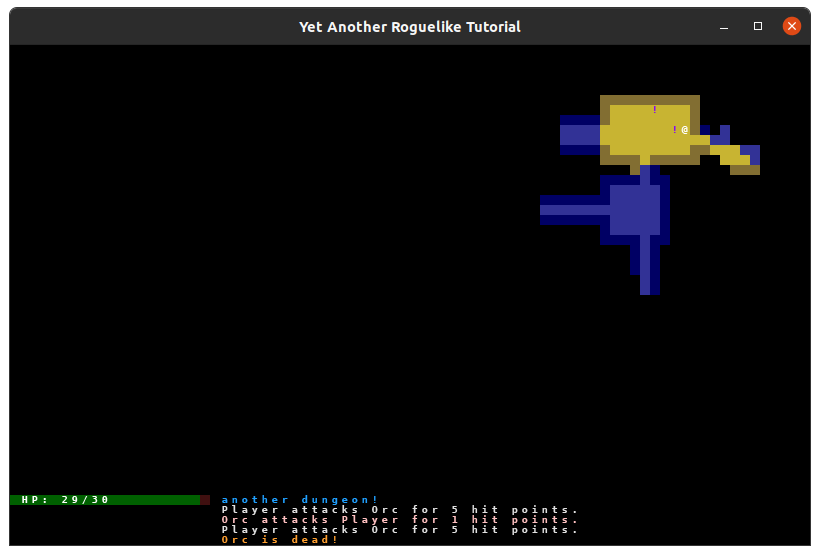
Those potions don’t do our rogue any good right now, because we can’t pick them up! We need to add the items to an inventory before we can start chugging them.
To implement the inventory, we can create a new component, called Inventory. Create a new file in the components directory, called inventory.py, and add this class:
from __future__ import annotations
from typing import List, TYPE_CHECKING
from components.base_component import BaseComponent
if TYPE_CHECKING:
from entity import Actor, Item
class Inventory(BaseComponent):
parent: Actor
def __init__(self, capacity: int):
self.capacity = capacity
self.items: List[Item] = []
def drop(self, item: Item) -> None:
"""
Removes an item from the inventory and restores it to the game map, at the player's current location.
"""
self.items.remove(item)
item.place(self.parent.x, self.parent.y, self.gamemap)
self.engine.message_log.add_message(f"You dropped the {item.name}.")
The Inventory class belongs to an Actor, and its initialized with a capacity, which is the maximum number of items that can be held, and the items list, which will actually hold the items. The drop method, as the name implies, will be called when the player decides to drop something out of the inventory, back onto the ground.
Let’s add this new component to our Actor class. Open up entity.py and modify Actor like this:
...
if TYPE_CHECKING:
from components.ai import BaseAI
from components.consumable import Consumable
from components.fighter import Fighter
+ from components.inventory import Inventory
from game_map import GameMap
...
class Actor(Entity):
def __init__(
self,
*,
x: int = 0,
y: int = 0,
char: str = "?",
color: Tuple[int, int, int] = (255, 255, 255),
name: str = "<Unnamed>",
ai_cls: Type[BaseAI],
fighter: Fighter,
+ inventory: Inventory,
):
super().__init__(
x=x,
y=y,
char=char,
color=color,
name=name,
blocks_movement=True,
render_order=RenderOrder.ACTOR,
)
self.ai: Optional[BaseAI] = ai_cls(self)
self.fighter = fighter
self.fighter.parent = self
+ self.inventory = inventory
+ self.inventory.parent = self
...
if TYPE_CHECKING:
from components.ai import BaseAI
from components.consumable import Consumable
from components.fighter import Fighter
from components.inventory import Inventory
from game_map import GameMap
...
class Actor(Entity):
def __init__(
self,
*,
x: int = 0,
y: int = 0,
char: str = "?",
color: Tuple[int, int, int] = (255, 255, 255),
name: str = "<Unnamed>",
ai_cls: Type[BaseAI],
fighter: Fighter,
inventory: Inventory,
):
super().__init__(
x=x,
y=y,
char=char,
color=color,
name=name,
blocks_movement=True,
render_order=RenderOrder.ACTOR,
)
self.ai: Optional[BaseAI] = ai_cls(self)
self.fighter = fighter
self.fighter.parent = self
self.inventory = inventory
self.inventory.parent = self
Now, each actor will have their own inventory. Our tutorial won’t implement monster inventories (they won’t pick up, hold, or use items), but hopefully this setup gives you a good starting place to implement it yourself, if you so choose.
We’ll need to update entity_factories.py to take the new component into account:
from components.ai import HostileEnemy
from components.consumable import HealingConsumable
from components.fighter import Fighter
+from components.inventory import Inventory
from entity import Actor, Item
player = Actor(
char="@",
color=(255, 255, 255),
name="Player",
ai_cls=HostileEnemy,
fighter=Fighter(hp=30, defense=2, power=5),
+ inventory=Inventory(capacity=26),
)
orc = Actor(
char="o",
color=(63, 127, 63),
name="Orc",
ai_cls=HostileEnemy,
fighter=Fighter(hp=10, defense=0, power=3),
+ inventory=Inventory(capacity=0),
)
troll = Actor(
char="T",
color=(0, 127, 0),
name="Troll",
ai_cls=HostileEnemy,
fighter=Fighter(hp=16, defense=1, power=4),
+ inventory=Inventory(capacity=0),
)
health_potion = Item(
char="!",
color=(127, 0, 255),
name="Health Potion",
consumable=HealingConsumable(amount=4),
)
from components.ai import HostileEnemy from components.consumable import HealingConsumable from components.fighter import Fighter from components.inventory import Inventory from entity import Actor, Item player = Actor( char="@", color=(255, 255, 255), name="Player", ai_cls=HostileEnemy, fighter=Fighter(hp=30, defense=2, power=5), inventory=Inventory(capacity=26), ) orc = Actor( char="o", color=(63, 127, 63), name="Orc", ai_cls=HostileEnemy, fighter=Fighter(hp=10, defense=0, power=3), inventory=Inventory(capacity=0), ) troll = Actor( char="T", color=(0, 127, 0), name="Troll", ai_cls=HostileEnemy, fighter=Fighter(hp=16, defense=1, power=4), inventory=Inventory(capacity=0), ) health_potion = Item( char="!", color=(127, 0, 255), name="Health Potion", consumable=HealingConsumable(amount=4), )
We’re setting the player’s inventory to 26, because when we implement the menu system, each letter in the (English) alphabet will correspond to one item slot. You can expand the inventory if you want, though you’ll need to come up with an alternative menu system to accommodate having more choices.
In order to actually pick up an item of the floor, we’ll require the rogue to move onto the same tile and press a key. First, we’ll want an easy way to grab all the items that currently exist in the map. Open up game_map.py and add the following:
...
import numpy as np # type: ignore
from tcod.console import Console
-from entity import Actor
+from entity import Actor, Item
import tile_types
...
...
@property
def actors(self) -> Iterator[Actor]:
"""Iterate over this maps living actors."""
yield from (
entity
for entity in self.entities
if isinstance(entity, Actor) and entity.is_alive
)
+ @property
+ def items(self) -> Iterator[Item]:
+ yield from (entity for entity in self.entities if isinstance(entity, Item))
def get_blocking_entity_at_location(
...
... import numpy as np # type: ignore from tcod.console import Console from entity import Actor from entity import Actor, Item import tile_types ... ... @property def actors(self) -> Iterator[Actor]: """Iterate over this maps living actors.""" yield from ( entity for entity in self.entities if isinstance(entity, Actor) and entity.is_alive ) @property def items(self) -> Iterator[Item]: yield from (entity for entity in self.entities if isinstance(entity, Item)) def get_blocking_entity_at_location( ...
We can use this new property in an action to find the item(s) on the same tile as the player. Let’s define a PickupAction, which will handle picking up the item and adding it to the inventory.
Open up actions.py and define PickupAction like this:
class Action:
...
+class PickupAction(Action):
+ """Pickup an item and add it to the inventory, if there is room for it."""
+ def __init__(self, entity: Actor):
+ super().__init__(entity)
+ def perform(self) -> None:
+ actor_location_x = self.entity.x
+ actor_location_y = self.entity.y
+ inventory = self.entity.inventory
+ for item in self.engine.game_map.items:
+ if actor_location_x == item.x and actor_location_y == item.y:
+ if len(inventory.items) >= inventory.capacity:
+ raise exceptions.Impossible("Your inventory is full.")
+ self.engine.game_map.entities.remove(item)
+ item.parent = self.entity.inventory
+ inventory.items.append(item)
+ self.engine.message_log.add_message(f"You picked up the {item.name}!")
+ return
+ raise exceptions.Impossible("There is nothing here to pick up.")
class ItemAction(Action):
...
class Action:
...
class PickupAction(Action):
"""Pickup an item and add it to the inventory, if there is room for it."""
def __init__(self, entity: Actor):
super().__init__(entity)
def perform(self) -> None:
actor_location_x = self.entity.x
actor_location_y = self.entity.y
inventory = self.entity.inventory
for item in self.engine.game_map.items:
if actor_location_x == item.x and actor_location_y == item.y:
if len(inventory.items) >= inventory.capacity:
raise exceptions.Impossible("Your inventory is full.")
self.engine.game_map.entities.remove(item)
item.parent = self.entity.inventory
inventory.items.append(item)
self.engine.message_log.add_message(f"You picked up the {item.name}!")
return
raise exceptions.Impossible("There is nothing here to pick up.")
class ItemAction(Action):
...
The action gets the entity’s location, and tries to find an item that exists in the same location, iterating through self.engine.game_map.items (which we just defined). If an item is found, we try to add it to the inventory, checking the capacity first, and returning Impossible if its full. When adding an item to the inventory, we remove it from the game map and store it in the inventory, and print out a message. We then return, since only one item can be picked up per turn (it’ll be possible later for multiple items to be on the same spot).
If no item is found in the location, we just return Impossible, informing the player that there’s nothing there.
Let’s add our new action to the event handler. Open up input_handlers.py and edit the key checking section of MainGameEventHandler to add the key for picking up items:
from actions import (
Action,
BumpAction,
EscapeAction,
+ PickupAction,
WaitAction,
)
...
...
elif key == tcod.event.K_v:
self.engine.event_handler = HistoryViewer(self.engine)
+ elif key == tcod.event.K_g:
+ action = PickupAction(player)
# No valid key was pressed
return action
from actions import (
Action,
BumpAction,
EscapeAction,
PickupAction,
WaitAction,
)
...
...
elif key == tcod.event.K_v:
self.engine.event_handler = HistoryViewer(self.engine)
elif key == tcod.event.K_g:
action = PickupAction(player)
# No valid key was pressed
return action
Simple enough, if the player presses the “g” key (“g” for “get”), we call the PickupAction. Run the project now, and pick up those potions!
Now that the player can pick up items, we’ll need to create our inventory menu, where the player can see what items are in the inventory, and select which one to use. This will require a few steps.
First, we need a way to get input from the user. When the user opens the inventory menu, we need to get the input from the user, and if it was valid, we return to the main game’s event handler, so the enemies can take their turns.
To start, let’s create a new event handler, which will return to the MainGameEventHandler when it handles an action successfully. Open input_handlers.py and add the following class:
class EventHandler(tcod.event.EventDispatch[Action]):
...
+class AskUserEventHandler(EventHandler):
+ """Handles user input for actions which require special input."""
+ def handle_action(self, action: Optional[Action]) -> bool:
+ """Return to the main event handler when a valid action was performed."""
+ if super().handle_action(action):
+ self.engine.event_handler = MainGameEventHandler(self.engine)
+ return True
+ return False
+ def ev_keydown(self, event: tcod.event.KeyDown) -> Optional[Action]:
+ """By default any key exits this input handler."""
+ if event.sym in { # Ignore modifier keys.
+ tcod.event.K_LSHIFT,
+ tcod.event.K_RSHIFT,
+ tcod.event.K_LCTRL,
+ tcod.event.K_RCTRL,
+ tcod.event.K_LALT,
+ tcod.event.K_RALT,
+ }:
+ return None
+ return self.on_exit()
+ def ev_mousebuttondown(self, event: tcod.event.MouseButtonDown) -> Optional[Action]:
+ """By default any mouse click exits this input handler."""
+ return self.on_exit()
+ def on_exit(self) -> Optional[Action]:
+ """Called when the user is trying to exit or cancel an action.
+ By default this returns to the main event handler.
+ """
+ self.engine.event_handler = MainGameEventHandler(self.engine)
+ return None
class EventHandler(tcod.event.EventDispatch[Action]):
...
class AskUserEventHandler(EventHandler):
"""Handles user input for actions which require special input."""
def handle_action(self, action: Optional[Action]) -> bool:
"""Return to the main event handler when a valid action was performed."""
if super().handle_action(action):
self.engine.event_handler = MainGameEventHandler(self.engine)
return True
return False
def ev_keydown(self, event: tcod.event.KeyDown) -> Optional[Action]:
"""By default any key exits this input handler."""
if event.sym in { # Ignore modifier keys.
tcod.event.K_LSHIFT,
tcod.event.K_RSHIFT,
tcod.event.K_LCTRL,
tcod.event.K_RCTRL,
tcod.event.K_LALT,
tcod.event.K_RALT,
}:
return None
return self.on_exit()
def ev_mousebuttondown(self, event: tcod.event.MouseButtonDown) -> Optional[Action]:
"""By default any mouse click exits this input handler."""
return self.on_exit()
def on_exit(self) -> Optional[Action]:
"""Called when the user is trying to exit or cancel an action.
By default this returns to the main event handler.
"""
self.engine.event_handler = MainGameEventHandler(self.engine)
return None
AskUserEventHandler, by default, just exits itself when any key is pressed, besides one of the “modifier” keys (shift, control, and alt). It also exits when clicking the mouse.
What’s the point of this class? By itself, nothing really. But we can create subclasses of it that actually do something useful, which is what we’ll do now. Let’s keep editing input_handlers.py and add this class:
if TYPE_CHECKING:
from engine import Engine
+ from entity import Item
...
class AskUserEventHandler(EventHandler):
...
+class InventoryEventHandler(AskUserEventHandler):
+ """This handler lets the user select an item.
+ What happens then depends on the subclass.
+ """
+ TITLE = "<missing title>"
+ def on_render(self, console: tcod.Console) -> None:
+ """Render an inventory menu, which displays the items in the inventory, and the letter to select them.
+ Will move to a different position based on where the player is located, so the player can always see where
+ they are.
+ """
+ super().on_render(console)
+ number_of_items_in_inventory = len(self.engine.player.inventory.items)
+ height = number_of_items_in_inventory + 2
+ if height <= 3:
+ height = 3
+ if self.engine.player.x <= 30:
+ x = 40
+ else:
+ x = 0
+ y = 0
+ width = len(self.TITLE) + 4
+ console.draw_frame(
+ x=x,
+ y=y,
+ width=width,
+ height=height,
+ title=self.TITLE,
+ clear=True,
+ fg=(255, 255, 255),
+ bg=(0, 0, 0),
+ )
+ if number_of_items_in_inventory > 0:
+ for i, item in enumerate(self.engine.player.inventory.items):
+ item_key = chr(ord("a") + i)
+ console.print(x + 1, y + i + 1, f"({item_key}) {item.name}")
+ else:
+ console.print(x + 1, y + 1, "(Empty)")
+ def ev_keydown(self, event: tcod.event.KeyDown) -> Optional[Action]:
+ player = self.engine.player
+ key = event.sym
+ index = key - tcod.event.K_a
+ if 0 <= index <= 26:
+ try:
+ selected_item = player.inventory.items[index]
+ except IndexError:
+ self.engine.message_log.add_message("Invalid entry.", color.invalid)
+ return None
+ return self.on_item_selected(selected_item)
+ return super().ev_keydown(event)
+ def on_item_selected(self, item: Item) -> Optional[Action]:
+ """Called when the user selects a valid item."""
+ raise NotImplementedError()
if TYPE_CHECKING:
from engine import Engine
from entity import Item
...
class AskUserEventHandler(EventHandler):
...
class InventoryEventHandler(AskUserEventHandler):
"""This handler lets the user select an item.
What happens then depends on the subclass.
"""
TITLE = "<missing title>"
def on_render(self, console: tcod.Console) -> None:
"""Render an inventory menu, which displays the items in the inventory, and the letter to select them.
Will move to a different position based on where the player is located, so the player can always see where
they are.
"""
super().on_render(console)
number_of_items_in_inventory = len(self.engine.player.inventory.items)
height = number_of_items_in_inventory + 2
if height <= 3:
height = 3
if self.engine.player.x <= 30:
x = 40
else:
x = 0
y = 0
width = len(self.TITLE) + 4
console.draw_frame(
x=x,
y=y,
width=width,
height=height,
title=self.TITLE,
clear=True,
fg=(255, 255, 255),
bg=(0, 0, 0),
)
if number_of_items_in_inventory > 0:
for i, item in enumerate(self.engine.player.inventory.items):
item_key = chr(ord("a") + i)
console.print(x + 1, y + i + 1, f"({item_key}) {item.name}")
else:
console.print(x + 1, y + 1, "(Empty)")
def ev_keydown(self, event: tcod.event.KeyDown) -> Optional[Action]:
player = self.engine.player
key = event.sym
index = key - tcod.event.K_a
if 0 <= index <= 26:
try:
selected_item = player.inventory.items[index]
except IndexError:
self.engine.message_log.add_message("Invalid entry.", color.invalid)
return None
return self.on_item_selected(selected_item)
return super().ev_keydown(event)
def on_item_selected(self, item: Item) -> Optional[Action]:
"""Called when the user selects a valid item."""
raise NotImplementedError()
InventoryEventHandler subclasses AskUserEventHandler, and renders the items within the player’s Inventory. Depending on where the player is standing, the menu will render off to the side, so the menu won’t cover the player. If there’s nothing in the inventory, it just prints “Empty”. Notice that it doesn’t give itself a title, as that will be defined in a different subclass (more on that in a bit).
The ev_keydown function takes the user’s input, from letters a - z, and associates that with an index in the inventory. If the player pressed “b”, for example, the second item in the inventory will be selected and returned. If the player presses a key like “c” (item 3) but only has one item, then the message “Invalid entry” will display. If any other key is pressed, the menu will close.
This class, still, does not actually do anything for us right now, but I promise we’re close. Before we implement the menus to use and drop items, we’ll need to define the Action that drops items. Add the following class to actions.py:
class EscapeAction(Action):
def perform(self) -> None:
raise SystemExit()
+class DropItem(ItemAction):
+ def perform(self) -> None:
+ self.entity.inventory.drop(self.item)
class WaitAction(Action):
def perform(self) -> None:
pass
...
class EscapeAction(Action):
def perform(self) -> None:
raise SystemExit()
class DropItem(ItemAction):
def perform(self) -> None:
self.entity.inventory.drop(self.item)
class WaitAction(Action):
def perform(self) -> None:
pass
...
DropItem will be used to drop something from the inventory. It just calls the drop method of the Inventory component.
Now, let’s put this new action into… well… action! Open up input_handlers.py once again, and let’s add the handlers that will handle both selecting an item and dropping one.
...
import tcod
+import actions
from actions import (
Action,
BumpAction,
EscapeAction,
PickupAction,
WaitAction,
)
...
class InventoryEventHandler(AskUserEventHandler):
...
+class InventoryActivateHandler(InventoryEventHandler):
+ """Handle using an inventory item."""
+ TITLE = "Select an item to use"
+ def on_item_selected(self, item: Item) -> Optional[Action]:
+ """Return the action for the selected item."""
+ return item.consumable.get_action(self.engine.player)
+class InventoryDropHandler(InventoryEventHandler):
+ """Handle dropping an inventory item."""
+ TITLE = "Select an item to drop"
+ def on_item_selected(self, item: Item) -> Optional[Action]:
+ """Drop this item."""
+ return actions.DropItem(self.engine.player, item)
... import tcod import actions from actions import ( Action, BumpAction, EscapeAction, PickupAction, WaitAction, ) ... class InventoryEventHandler(AskUserEventHandler): ... class InventoryActivateHandler(InventoryEventHandler): """Handle using an inventory item.""" TITLE = "Select an item to use" def on_item_selected(self, item: Item) -> Optional[Action]: """Return the action for the selected item.""" return item.consumable.get_action(self.engine.player) class InventoryDropHandler(InventoryEventHandler): """Handle dropping an inventory item.""" TITLE = "Select an item to drop" def on_item_selected(self, item: Item) -> Optional[Action]: """Drop this item.""" return actions.DropItem(self.engine.player, item)
At long last, we’ve got the InventoryActivateHandler and the InventoryDropHandler, which will handle using and dropping items, respectively. They both inherit from InventoryEventHandler, allowing the player to select an item in both menus using what we wrote in that class (selecting an item with a letter), but both handlers display a different title and call different actions, depending on the selection.
All that’s left now is to utilize these event handlers, based on the key we press. Let’s set the game up to open the inventory menu when pressing “i”, and the drop menu when pressing “d”. Open input_handlers.py, and add the following lines to MainGameEventHandler:
...
elif key == tcod.event.K_g:
action = PickupAction(player)
+ elif key == tcod.event.K_i:
+ self.engine.event_handler = InventoryActivateHandler(self.engine)
+ elif key == tcod.event.K_d:
+ self.engine.event_handler = InventoryDropHandler(self.engine)
# No valid key was pressed
return action
...
elif key == tcod.event.K_g:
action = PickupAction(player)
elif key == tcod.event.K_i:
self.engine.event_handler = InventoryActivateHandler(self.engine)
elif key == tcod.event.K_d:
self.engine.event_handler = InventoryDropHandler(self.engine)
# No valid key was pressed
return action
Now, when you run the project, you can, at long last, use and drop the health potions!
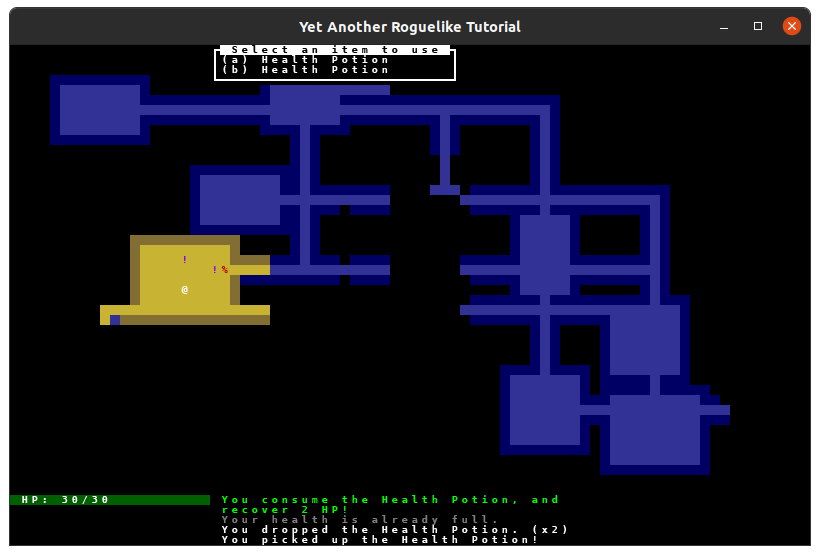
There’s a major bug with our implementation though: used items won’t disappear after using them. This means the player could keep consuming the same health potion over and over!
Let’s fix that, by opening up consumable.py and add the following:
from __future__ import annotations
from typing import Optional, TYPE_CHECKING
import actions
import color
+import components.inventory
from components.base_component import BaseComponent
from exceptions import Impossible
if TYPE_CHECKING:
from entity import Actor, Item
class Consumable(BaseComponent):
parent: Item
def get_action(self, consumer: Actor) -> Optional[actions.Action]:
"""Try to return the action for this item."""
return actions.ItemAction(consumer, self.parent)
def activate(self, action: actions.ItemAction) -> None:
"""Invoke this items ability.
`action` is the context for this activation.
"""
raise NotImplementedError()
+ def consume(self) -> None:
+ """Remove the consumed item from its containing inventory."""
+ entity = self.parent
+ inventory = entity.parent
+ if isinstance(inventory, components.inventory.Inventory):
+ inventory.items.remove(entity)
class HealingConsumable(Consumable):
def __init__(self, amount: int):
self.amount = amount
def activate(self, action: actions.ItemAction) -> None:
consumer = action.entity
amount_recovered = consumer.fighter.heal(self.amount)
if amount_recovered > 0:
self.engine.message_log.add_message(
f"You consume the {self.parent.name}, and recover {amount_recovered} HP!",
color.health_recovered,
)
+ self.consume()
else:
raise Impossible(f"Your health is already full.")
from __future__ import annotations from typing import Optional, TYPE_CHECKING import actions import color import components.inventory from components.base_component import BaseComponent from exceptions import Impossible if TYPE_CHECKING: from entity import Actor, Item class Consumable(BaseComponent): parent: Item def get_action(self, consumer: Actor) -> Optional[actions.Action]: """Try to return the action for this item.""" return actions.ItemAction(consumer, self.parent) def activate(self, action: actions.ItemAction) -> None: """Invoke this items ability. `action` is the context for this activation. """ raise NotImplementedError() def consume(self) -> None: """Remove the consumed item from its containing inventory.""" entity = self.parent inventory = entity.parent if isinstance(inventory, components.inventory.Inventory): inventory.items.remove(entity) class HealingConsumable(Consumable): def __init__(self, amount: int): self.amount = amount def activate(self, action: actions.ItemAction) -> None: consumer = action.entity amount_recovered = consumer.fighter.heal(self.amount) if amount_recovered > 0: self.engine.message_log.add_message( f"You consume the {self.parent.name}, and recover {amount_recovered} HP!", color.health_recovered, ) self.consume() else: raise Impossible(f"Your health is already full.")
consume removes the item from the Inventory container it occupies. Since it no longer belongs to the inventory or the map, it disappears from the game. We use the consume method when the health potion is successfully used, and we don’t if it’s not.
With that, the health potions will disappear after use.
There’s two last bits of housekeeping we need to do before moving on to the next part. The parent class attribute in the Entity class has a bit of a problem: it’s designated as a GameMap type right now, but when an item moves from the map to the inventory, that isn’t really true any more. Let’s fix that now:
from __future__ import annotations
import copy
-from typing import Optional, Tuple, Type, TypeVar, TYPE_CHECKING
+from typing import Optional, Tuple, Type, TypeVar, TYPE_CHECKING, Union
from render_order import RenderOrder
...
class Entity:
"""
A generic object to represent players, enemies, items, etc.
"""
- parent: GameMap
+ parent: Union[GameMap, Inventory]
def __init__(
...
from __future__ import annotations import copy from typing import Optional, Tuple, Type, TypeVar, TYPE_CHECKING from typing import Optional, Tuple, Type, TypeVar, TYPE_CHECKING, Union from render_order import RenderOrder ... class Entity: """ A generic object to represent players, enemies, items, etc. """ parent: GameMap parent: Union[GameMap, Inventory] def __init__( ...
Lastly, we can actually remove EscapeAction, as it can just be handled by the event handlers. Open actions.py and remove EscapeAction:
class PickupAction(Action):
...
-class EscapeAction(Action):
- def perform(self) -> None:
- raise SystemExit()
class ItemAction(Action):
...
class PickupAction(Action):
...
class EscapeAction(Action):
def perform(self) -> None:
raise SystemExit()
class ItemAction(Action):
...
Then, remove EscapeAction from input_handlers.py:
...
from actions import (
Action,
BumpAction,
- EscapeAction,
PickupAction,
WaitAction
)
...
...
elif key == tcod.event.K_ESCAPE:
- action = EscapeAction(player)
+ raise SystemExit()
elif key == tcod.event.K_v:
self.engine.event_handler = HistoryViewer(self.engine)
...
...
from actions import (
Action,
BumpAction,
EscapeAction,
PickupAction,
WaitAction
)
...
...
elif key == tcod.event.K_ESCAPE:
action = EscapeAction(player)
raise SystemExit()
elif key == tcod.event.K_v:
self.engine.event_handler = HistoryViewer(self.engine)
...
This was another long chapter, but this is an important step towards a functioning game. Next chapter, we’ll add a few more item types to use.
If you want to see the code so far in its entirety, click here.